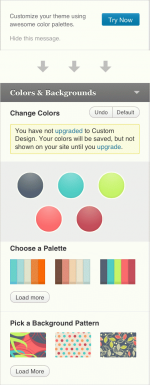After adding colors to our Custom Design repertoire a few months ago, we decided they’re cool enough that everyone should have a chance to preview new colors before purchasing an upgrade.
After adding colors to our Custom Design repertoire a few months ago, we decided they’re cool enough that everyone should have a chance to preview new colors before purchasing an upgrade.
Adding color to your blog makes it stand out and gives your message impact—so wrap up your work in that perfect color choice! To try before you buy, go to your blog’s Appearance → Themes page and click “Customize” or open a live preview for a free theme and then click on the “Try Now” button.
Custom Colors is designed to make it as simple as possible to update your blog’s color scheme with just a few clicks. Built with simplicity in mind, some of the features include popular color schemes that can be applied with one click, suggested colors based on the other colors in your palette, a color picker for when you have a precise color in mind, and contrast rules for accessibility and to help keep text readable.
If you’ve been using this feature already, you’ll notice that we’ve brought background patterns forward so they’re easier to apply and we’ve also added Custom Colors support for almost all of the themes in our WordPress.com Theme Showcase.
![]()